Connection Info Suite: Instantly See USB, Display, and Network Details from Your Mac Menu Bar
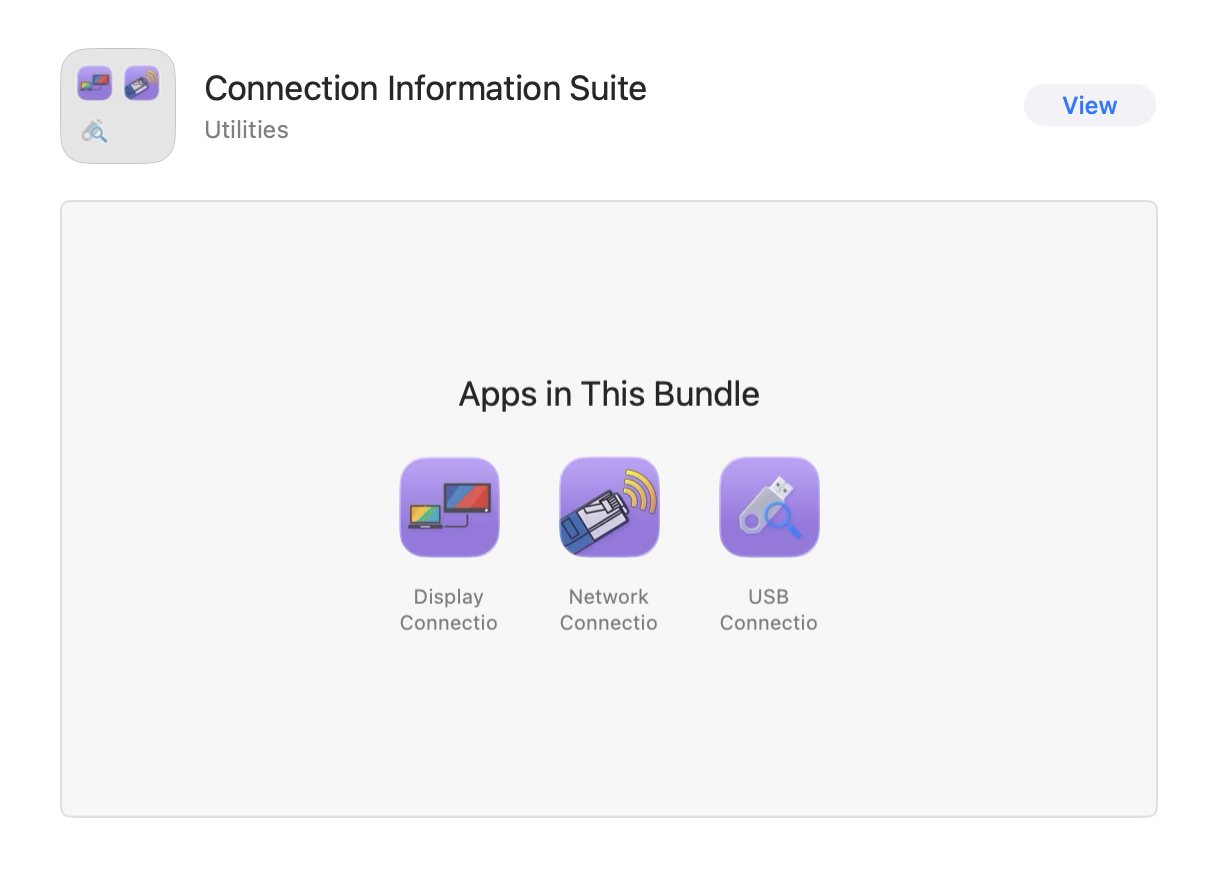
TL;DR: I created a suite of Mac menu bar apps to quickly view important connection details: USB device info, external display specs, and networking stats. Each app is lightweight, native, and built for people who like to know what’s going on under the hood. All three apps are available individually or as part of the Connection Info Suite bundle on the Mac App Store.
What Sparked This Project?
It started with a slow external hard drive.
I was excited to use a new SSD for backups; until I saw it crawling through a USB 2.0 connection. After some head-scratching, I realized the USB-C cable was the bottleneck. I confirmed it via macOS System Information, but it was way too slow to check regularly.
So I built my first menu bar utility: USB Connection Information. It turned out I wasn’t alone, many other developers and power users were also frustrated by how hidden connection info is on macOS.
That got me thinking: what about displays and networks? Wouldn’t it be great to have the same kind of visibility for those?
Enter the Connection Info Suite.
⚡ USB Connection Information
Shows live details for connected USB devices:
- USB protocol version (2.0, 3.0, 3.1, etc.)
- Vendor and product IDs
- Device names, types, and power info
- Port-to-port detection with dynamic updates
🛒 USB Connection Information on the Mac App Store
🖥️ Display Connection Information
Shows live info about your connected monitors:
- Connection type (USB-C, DisplayPort, HDMI)
- Resolution and refresh rate
- Display name, scaling mode, and pixel density
- Helps troubleshoot blurry monitors or refresh issues
🛒 Display Connection Information on the Mac App Store
🌐 Networking Connection Information
Shows the state of your active network interfaces:
- Wi-Fi SSID, signal strength, and IP addresses
- Ethernet status and current IP
- VPN and virtual interface detection
- Instant visibility with no need to open Terminal
🛒 Networking Connection Information on the Mac App Store
🎁 Get the Whole Suite
Each app stands on its own — but together, they provide a complete view of how your Mac connects to the world.
To make things easier (and cheaper), I’ve bundled them:
✅ Connection Info Suite Bundle on the Mac App Store
If you’re the kind of person who checks Activity Monitor when things feel weird, this suite was built for you. No fluff, just fast insight.
Let me know if you try them out, I’d love to hear what you think.