Tag: Audio
Connection Information Suite – Diagnose Your Mac Like a Pro
Connection Information Suite
Unleash the full diagnostic power of your Mac with the Connection Information Suite – a comprehensive bundle of four essential menu bar apps: USB Connection Information, Network Connection Info, Display Connection Information, and Audio Connection Information.
Designed for professionals, tech enthusiasts, and anyone who demands complete visibility into their Mac’s hardware and network, this suite provides instant, detailed insights at your fingertips – all from your macOS menu bar.
Tag: Diagnostics
Connection Information Suite – Diagnose Your Mac Like a Pro
Connection Information Suite
Unleash the full diagnostic power of your Mac with the Connection Information Suite – a comprehensive bundle of four essential menu bar apps: USB Connection Information, Network Connection Info, Display Connection Information, and Audio Connection Information.
Designed for professionals, tech enthusiasts, and anyone who demands complete visibility into their Mac’s hardware and network, this suite provides instant, detailed insights at your fingertips – all from your macOS menu bar.
Tag: Displays
Connection Information Suite – Diagnose Your Mac Like a Pro
Connection Information Suite
Unleash the full diagnostic power of your Mac with the Connection Information Suite – a comprehensive bundle of four essential menu bar apps: USB Connection Information, Network Connection Info, Display Connection Information, and Audio Connection Information.
Designed for professionals, tech enthusiasts, and anyone who demands complete visibility into their Mac’s hardware and network, this suite provides instant, detailed insights at your fingertips – all from your macOS menu bar.
Tag: MacOS
Connection Information Suite – Diagnose Your Mac Like a Pro
Connection Information Suite
Unleash the full diagnostic power of your Mac with the Connection Information Suite – a comprehensive bundle of four essential menu bar apps: USB Connection Information, Network Connection Info, Display Connection Information, and Audio Connection Information.
Designed for professionals, tech enthusiasts, and anyone who demands complete visibility into their Mac’s hardware and network, this suite provides instant, detailed insights at your fingertips – all from your macOS menu bar.
Display Connection Information – Advanced Info for Your Mac's Displays
🖥️ Instantly See How Your Displays Are Really Performing
Ever bought an expensive 4K monitor, only to find the text looks blurry? Or have a 120Hz ProMotion display that feels sluggish?
That happened to me—and the culprit was a hidden setting that had my display running at a lower resolution and refresh rate. The hardware was capable, but the software wasn’t configured correctly.
I built Display Connection Information to save myself from this frustration—and now it can save you too.
Network Connection Info – Advanced Network Info for Your Mac Menu Bar
Instantly See How Your Network Is Really Performing
Ever wonder why your video call is choppy, even though you’re paying for fast internet? Curious if your Mac is connected to the slower 2.4 GHz band instead of the faster 5 GHz one?
That happened to me—my Mac kept defaulting to a weak, congested Wi-Fi channel, crippling my connection speed. I had no easy way to see what was happening at a glance.
USB Connection Information – Mac Menu Bar App
Instantly See How Your USB Devices Are Really Performing
Ever bought a fast new drive, only to wonder why it’s transferring files like it’s 2006?
That happened to me—and the culprit was a USB-C cable that looked fine, but was only negotiating USB 2.0 speeds. Same shape, drastically slower performance.
I built USB Connection Information to save myself from this frustration—and now it can save you too.
What It Does
USB Connection Information is a lightweight, privacy-respecting Mac menu bar app that gives you real-time details about your USB devices:
Tag: Menu Bar App
Connection Information Suite – Diagnose Your Mac Like a Pro
Connection Information Suite
Unleash the full diagnostic power of your Mac with the Connection Information Suite – a comprehensive bundle of four essential menu bar apps: USB Connection Information, Network Connection Info, Display Connection Information, and Audio Connection Information.
Designed for professionals, tech enthusiasts, and anyone who demands complete visibility into their Mac’s hardware and network, this suite provides instant, detailed insights at your fingertips – all from your macOS menu bar.
Display Connection Information – Advanced Info for Your Mac's Displays
🖥️ Instantly See How Your Displays Are Really Performing
Ever bought an expensive 4K monitor, only to find the text looks blurry? Or have a 120Hz ProMotion display that feels sluggish?
That happened to me—and the culprit was a hidden setting that had my display running at a lower resolution and refresh rate. The hardware was capable, but the software wasn’t configured correctly.
I built Display Connection Information to save myself from this frustration—and now it can save you too.
Network Connection Info – Advanced Network Info for Your Mac Menu Bar
Instantly See How Your Network Is Really Performing
Ever wonder why your video call is choppy, even though you’re paying for fast internet? Curious if your Mac is connected to the slower 2.4 GHz band instead of the faster 5 GHz one?
That happened to me—my Mac kept defaulting to a weak, congested Wi-Fi channel, crippling my connection speed. I had no easy way to see what was happening at a glance.
USB Connection Information – Mac Menu Bar App
Instantly See How Your USB Devices Are Really Performing
Ever bought a fast new drive, only to wonder why it’s transferring files like it’s 2006?
That happened to me—and the culprit was a USB-C cable that looked fine, but was only negotiating USB 2.0 speeds. Same shape, drastically slower performance.
I built USB Connection Information to save myself from this frustration—and now it can save you too.
What It Does
USB Connection Information is a lightweight, privacy-respecting Mac menu bar app that gives you real-time details about your USB devices:
Tag: Swift
Connection Information Suite – Diagnose Your Mac Like a Pro
Connection Information Suite
Unleash the full diagnostic power of your Mac with the Connection Information Suite – a comprehensive bundle of four essential menu bar apps: USB Connection Information, Network Connection Info, Display Connection Information, and Audio Connection Information.
Designed for professionals, tech enthusiasts, and anyone who demands complete visibility into their Mac’s hardware and network, this suite provides instant, detailed insights at your fingertips – all from your macOS menu bar.
Display Connection Information – Advanced Info for Your Mac's Displays
🖥️ Instantly See How Your Displays Are Really Performing
Ever bought an expensive 4K monitor, only to find the text looks blurry? Or have a 120Hz ProMotion display that feels sluggish?
That happened to me—and the culprit was a hidden setting that had my display running at a lower resolution and refresh rate. The hardware was capable, but the software wasn’t configured correctly.
I built Display Connection Information to save myself from this frustration—and now it can save you too.
Network Connection Info – Advanced Network Info for Your Mac Menu Bar
Instantly See How Your Network Is Really Performing
Ever wonder why your video call is choppy, even though you’re paying for fast internet? Curious if your Mac is connected to the slower 2.4 GHz band instead of the faster 5 GHz one?
That happened to me—my Mac kept defaulting to a weak, congested Wi-Fi channel, crippling my connection speed. I had no easy way to see what was happening at a glance.
USB Connection Information – Mac Menu Bar App
Instantly See How Your USB Devices Are Really Performing
Ever bought a fast new drive, only to wonder why it’s transferring files like it’s 2006?
That happened to me—and the culprit was a USB-C cable that looked fine, but was only negotiating USB 2.0 speeds. Same shape, drastically slower performance.
I built USB Connection Information to save myself from this frustration—and now it can save you too.
What It Does
USB Connection Information is a lightweight, privacy-respecting Mac menu bar app that gives you real-time details about your USB devices:
Tag: USB
Connection Information Suite – Diagnose Your Mac Like a Pro
Connection Information Suite
Unleash the full diagnostic power of your Mac with the Connection Information Suite – a comprehensive bundle of four essential menu bar apps: USB Connection Information, Network Connection Info, Display Connection Information, and Audio Connection Information.
Designed for professionals, tech enthusiasts, and anyone who demands complete visibility into their Mac’s hardware and network, this suite provides instant, detailed insights at your fingertips – all from your macOS menu bar.
USB Connection Information – Mac Menu Bar App
Instantly See How Your USB Devices Are Really Performing
Ever bought a fast new drive, only to wonder why it’s transferring files like it’s 2006?
That happened to me—and the culprit was a USB-C cable that looked fine, but was only negotiating USB 2.0 speeds. Same shape, drastically slower performance.
I built USB Connection Information to save myself from this frustration—and now it can save you too.
What It Does
USB Connection Information is a lightweight, privacy-respecting Mac menu bar app that gives you real-time details about your USB devices:
Tag: Wi-Fi
Connection Information Suite – Diagnose Your Mac Like a Pro
Connection Information Suite
Unleash the full diagnostic power of your Mac with the Connection Information Suite – a comprehensive bundle of four essential menu bar apps: USB Connection Information, Network Connection Info, Display Connection Information, and Audio Connection Information.
Designed for professionals, tech enthusiasts, and anyone who demands complete visibility into their Mac’s hardware and network, this suite provides instant, detailed insights at your fingertips – all from your macOS menu bar.
Network Connection Info – Advanced Network Info for Your Mac Menu Bar
Instantly See How Your Network Is Really Performing
Ever wonder why your video call is choppy, even though you’re paying for fast internet? Curious if your Mac is connected to the slower 2.4 GHz band instead of the faster 5 GHz one?
That happened to me—my Mac kept defaulting to a weak, congested Wi-Fi channel, crippling my connection speed. I had no easy way to see what was happening at a glance.
Tag: Developer Tools
Display Connection Information – Advanced Info for Your Mac's Displays
🖥️ Instantly See How Your Displays Are Really Performing
Ever bought an expensive 4K monitor, only to find the text looks blurry? Or have a 120Hz ProMotion display that feels sluggish?
That happened to me—and the culprit was a hidden setting that had my display running at a lower resolution and refresh rate. The hardware was capable, but the software wasn’t configured correctly.
I built Display Connection Information to save myself from this frustration—and now it can save you too.
Network Connection Info – Advanced Network Info for Your Mac Menu Bar
Instantly See How Your Network Is Really Performing
Ever wonder why your video call is choppy, even though you’re paying for fast internet? Curious if your Mac is connected to the slower 2.4 GHz band instead of the faster 5 GHz one?
That happened to me—my Mac kept defaulting to a weak, congested Wi-Fi channel, crippling my connection speed. I had no easy way to see what was happening at a glance.
USB Connection Information – Mac Menu Bar App
Instantly See How Your USB Devices Are Really Performing
Ever bought a fast new drive, only to wonder why it’s transferring files like it’s 2006?
That happened to me—and the culprit was a USB-C cable that looked fine, but was only negotiating USB 2.0 speeds. Same shape, drastically slower performance.
I built USB Connection Information to save myself from this frustration—and now it can save you too.
What It Does
USB Connection Information is a lightweight, privacy-respecting Mac menu bar app that gives you real-time details about your USB devices:
Tag: Display
Display Connection Information – Advanced Info for Your Mac's Displays
🖥️ Instantly See How Your Displays Are Really Performing
Ever bought an expensive 4K monitor, only to find the text looks blurry? Or have a 120Hz ProMotion display that feels sluggish?
That happened to me—and the culprit was a hidden setting that had my display running at a lower resolution and refresh rate. The hardware was capable, but the software wasn’t configured correctly.
I built Display Connection Information to save myself from this frustration—and now it can save you too.
Tag: Monitor
Display Connection Information – Advanced Info for Your Mac's Displays
🖥️ Instantly See How Your Displays Are Really Performing
Ever bought an expensive 4K monitor, only to find the text looks blurry? Or have a 120Hz ProMotion display that feels sluggish?
That happened to me—and the culprit was a hidden setting that had my display running at a lower resolution and refresh rate. The hardware was capable, but the software wasn’t configured correctly.
I built Display Connection Information to save myself from this frustration—and now it can save you too.
Tag: Refresh Rate
Display Connection Information – Advanced Info for Your Mac's Displays
🖥️ Instantly See How Your Displays Are Really Performing
Ever bought an expensive 4K monitor, only to find the text looks blurry? Or have a 120Hz ProMotion display that feels sluggish?
That happened to me—and the culprit was a hidden setting that had my display running at a lower resolution and refresh rate. The hardware was capable, but the software wasn’t configured correctly.
I built Display Connection Information to save myself from this frustration—and now it can save you too.
Tag: App Development
Bee Facts: The Story of a Tiny Visitor and a New App

It All Started with a Bee on My Balcony
About a month ago, I had a new regular visitor. A small, fuzzy bee—working a 9–5 on my new lavender plants. Every day, it would diligently visit the flowers on my balcony, completely absorbed in its work. I started looking forward to seeing it and cheered (loudly) every time he came back.
What kind of bee was it? Where did it go after it left my flowers? How far did it travel? When does it go on vacation?
Tag: Bees
Bee Facts: The Story of a Tiny Visitor and a New App

It All Started with a Bee on My Balcony
About a month ago, I had a new regular visitor. A small, fuzzy bee—working a 9–5 on my new lavender plants. Every day, it would diligently visit the flowers on my balcony, completely absorbed in its work. I started looking forward to seeing it and cheered (loudly) every time he came back.
What kind of bee was it? Where did it go after it left my flowers? How far did it travel? When does it go on vacation?
Tag: IOS
Bee Facts: The Story of a Tiny Visitor and a New App

It All Started with a Bee on My Balcony
About a month ago, I had a new regular visitor. A small, fuzzy bee—working a 9–5 on my new lavender plants. Every day, it would diligently visit the flowers on my balcony, completely absorbed in its work. I started looking forward to seeing it and cheered (loudly) every time he came back.
What kind of bee was it? Where did it go after it left my flowers? How far did it travel? When does it go on vacation?
Tag: Nature
Bee Facts: The Story of a Tiny Visitor and a New App

It All Started with a Bee on My Balcony
About a month ago, I had a new regular visitor. A small, fuzzy bee—working a 9–5 on my new lavender plants. Every day, it would diligently visit the flowers on my balcony, completely absorbed in its work. I started looking forward to seeing it and cheered (loudly) every time he came back.
What kind of bee was it? Where did it go after it left my flowers? How far did it travel? When does it go on vacation?
Tag: Networking
Network Connection Info – Advanced Network Info for Your Mac Menu Bar
Instantly See How Your Network Is Really Performing
Ever wonder why your video call is choppy, even though you’re paying for fast internet? Curious if your Mac is connected to the slower 2.4 GHz band instead of the faster 5 GHz one?
That happened to me—my Mac kept defaulting to a weak, congested Wi-Fi channel, crippling my connection speed. I had no easy way to see what was happening at a glance.
Tag: App Design
Tia, the Tea Cup, Is Now the Face of Today I Am

Update: Today I Am has been sunset. I may bring it back to life in the future. The app will continue to work on devices with it already installed.
After the success of Life Badger, one thing became very clear to me: people love a character. There’s something special about having a little face cheering you on—a mascot that makes an app feel like a friend instead of just another tool.
Tag: Branding
Tia, the Tea Cup, Is Now the Face of Today I Am

Update: Today I Am has been sunset. I may bring it back to life in the future. The app will continue to work on devices with it already installed.
After the success of Life Badger, one thing became very clear to me: people love a character. There’s something special about having a little face cheering you on—a mascot that makes an app feel like a friend instead of just another tool.
Tag: Mascot
Tia, the Tea Cup, Is Now the Face of Today I Am

Update: Today I Am has been sunset. I may bring it back to life in the future. The app will continue to work on devices with it already installed.
After the success of Life Badger, one thing became very clear to me: people love a character. There’s something special about having a little face cheering you on—a mascot that makes an app feel like a friend instead of just another tool.
The Life Badger Mascot: A Symbol of Achievement and Possibility
I’m absolutely thrilled with how the Life Badger app icon and mascot turned out. There’s something so special about seeing a little character that represents the heart of what I’ve built. The badger is playful yet determined, quirky yet lovable, and just a little bit cheeky, exactly the kind of vibe I wanted to convey in an app that’s all about achieving goals and celebrating progress.
What really makes the badger stand out is how it feels like a companion on your journey. Every time the little face pops up on the screen, it brings a smile to my face, especially on the Apple TV. There’s something about seeing the badger’s expression, whether it’s as you unlock a new achievement or simply navigate through the app, that just feels like a pat on the back. It’s a small, but comforting, reminder that we’re all capable of accomplishing great things, even when the process feels like a challenge.
Tag: Tia
Tia, the Tea Cup, Is Now the Face of Today I Am

Update: Today I Am has been sunset. I may bring it back to life in the future. The app will continue to work on devices with it already installed.
After the success of Life Badger, one thing became very clear to me: people love a character. There’s something special about having a little face cheering you on—a mascot that makes an app feel like a friend instead of just another tool.
Tag: Today I Am
Tia, the Tea Cup, Is Now the Face of Today I Am

Update: Today I Am has been sunset. I may bring it back to life in the future. The app will continue to work on devices with it already installed.
After the success of Life Badger, one thing became very clear to me: people love a character. There’s something special about having a little face cheering you on—a mascot that makes an app feel like a friend instead of just another tool.
Tag: Achievement
The Life Badger Mascot: A Symbol of Achievement and Possibility
I’m absolutely thrilled with how the Life Badger app icon and mascot turned out. There’s something so special about seeing a little character that represents the heart of what I’ve built. The badger is playful yet determined, quirky yet lovable, and just a little bit cheeky, exactly the kind of vibe I wanted to convey in an app that’s all about achieving goals and celebrating progress.
What really makes the badger stand out is how it feels like a companion on your journey. Every time the little face pops up on the screen, it brings a smile to my face, especially on the Apple TV. There’s something about seeing the badger’s expression, whether it’s as you unlock a new achievement or simply navigate through the app, that just feels like a pat on the back. It’s a small, but comforting, reminder that we’re all capable of accomplishing great things, even when the process feels like a challenge.
Tag: App Icon
The Life Badger Mascot: A Symbol of Achievement and Possibility
I’m absolutely thrilled with how the Life Badger app icon and mascot turned out. There’s something so special about seeing a little character that represents the heart of what I’ve built. The badger is playful yet determined, quirky yet lovable, and just a little bit cheeky, exactly the kind of vibe I wanted to convey in an app that’s all about achieving goals and celebrating progress.
What really makes the badger stand out is how it feels like a companion on your journey. Every time the little face pops up on the screen, it brings a smile to my face, especially on the Apple TV. There’s something about seeing the badger’s expression, whether it’s as you unlock a new achievement or simply navigate through the app, that just feels like a pat on the back. It’s a small, but comforting, reminder that we’re all capable of accomplishing great things, even when the process feels like a challenge.
Tag: Inspiration
The Life Badger Mascot: A Symbol of Achievement and Possibility
I’m absolutely thrilled with how the Life Badger app icon and mascot turned out. There’s something so special about seeing a little character that represents the heart of what I’ve built. The badger is playful yet determined, quirky yet lovable, and just a little bit cheeky, exactly the kind of vibe I wanted to convey in an app that’s all about achieving goals and celebrating progress.
What really makes the badger stand out is how it feels like a companion on your journey. Every time the little face pops up on the screen, it brings a smile to my face, especially on the Apple TV. There’s something about seeing the badger’s expression, whether it’s as you unlock a new achievement or simply navigate through the app, that just feels like a pat on the back. It’s a small, but comforting, reminder that we’re all capable of accomplishing great things, even when the process feels like a challenge.
Tag: Life Badger
The Life Badger Mascot: A Symbol of Achievement and Possibility
I’m absolutely thrilled with how the Life Badger app icon and mascot turned out. There’s something so special about seeing a little character that represents the heart of what I’ve built. The badger is playful yet determined, quirky yet lovable, and just a little bit cheeky, exactly the kind of vibe I wanted to convey in an app that’s all about achieving goals and celebrating progress.
What really makes the badger stand out is how it feels like a companion on your journey. Every time the little face pops up on the screen, it brings a smile to my face, especially on the Apple TV. There’s something about seeing the badger’s expression, whether it’s as you unlock a new achievement or simply navigate through the app, that just feels like a pat on the back. It’s a small, but comforting, reminder that we’re all capable of accomplishing great things, even when the process feels like a challenge.
Introducing Life Badger!
Update: Today I Am has been sunset. I may bring it back to life in the future. The app will continue to work on devices with it already installed.
I’m excited to share that I’ve just released my newest app, Life Badger! 🦡
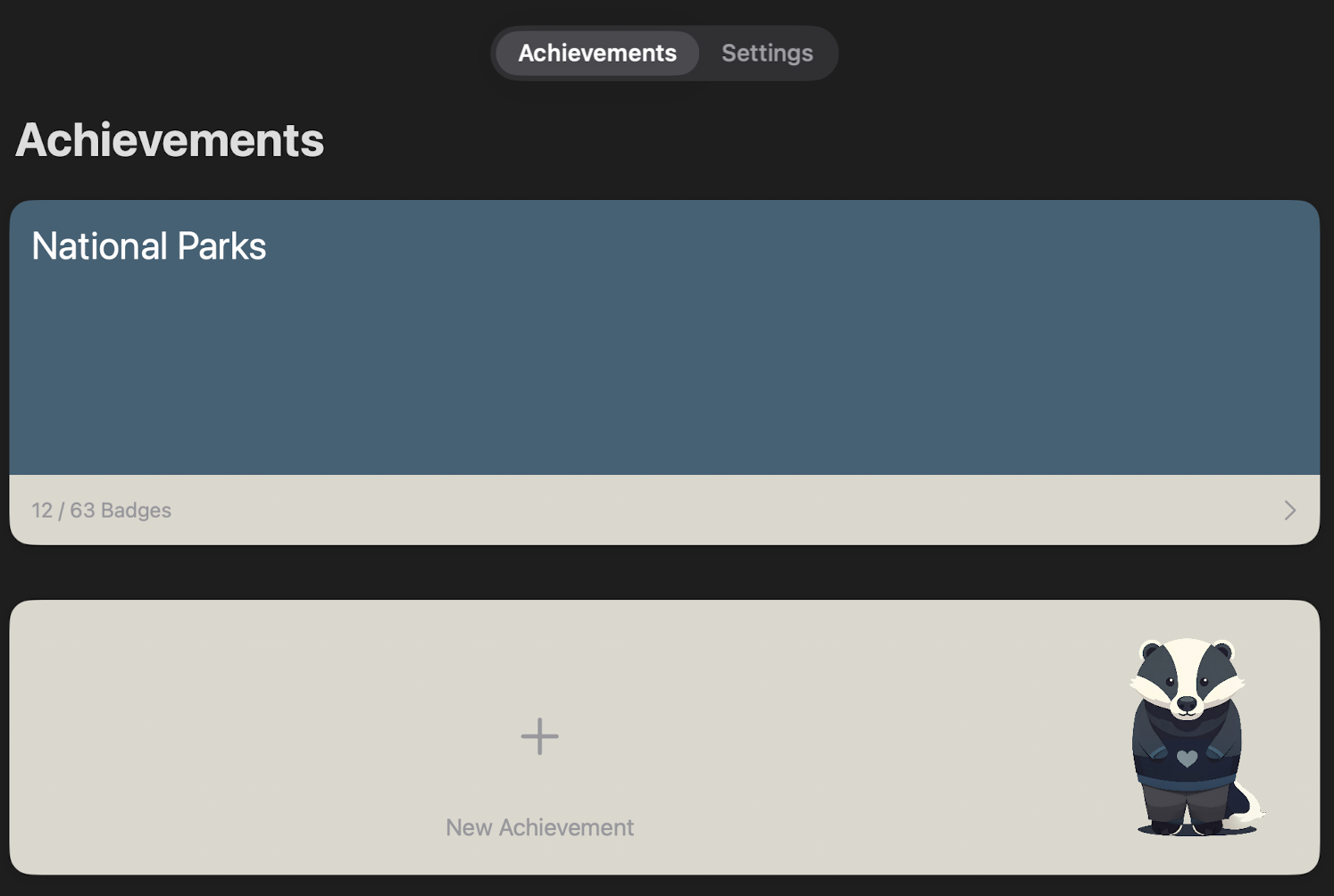
This app has been a project I’ve worked on after hours and during weekends when wanting something creative to dive into. It started from a few very specific ideas: I wanted an application to track planes I’ve flown on, national parks I’ve visited, and theater shows I’ve seen (Not to expose too much of my non-software engineering interests! 😉). But as I thought about it, I realized all these ideas shared a common theme: There are so many todo apps, what I wanted was a to-done app. Some of your achievement lists will get updated often, while others, might only change every few years.
Tag: Apps
Introducing the Imperfect Nostalgia Companion App: The Perfect Travel Sidekick
Tag: Imperfect Nostalgia
Introducing the Imperfect Nostalgia Companion App: The Perfect Travel Sidekick
Tag: Packing Guide
Introducing the Imperfect Nostalgia Companion App: The Perfect Travel Sidekick
Tag: Travel
Introducing the Imperfect Nostalgia Companion App: The Perfect Travel Sidekick
Tag: Trip Journal
Introducing the Imperfect Nostalgia Companion App: The Perfect Travel Sidekick
Tag: App Release
Introducing Life Badger!
Update: Today I Am has been sunset. I may bring it back to life in the future. The app will continue to work on devices with it already installed.
I’m excited to share that I’ve just released my newest app, Life Badger! 🦡
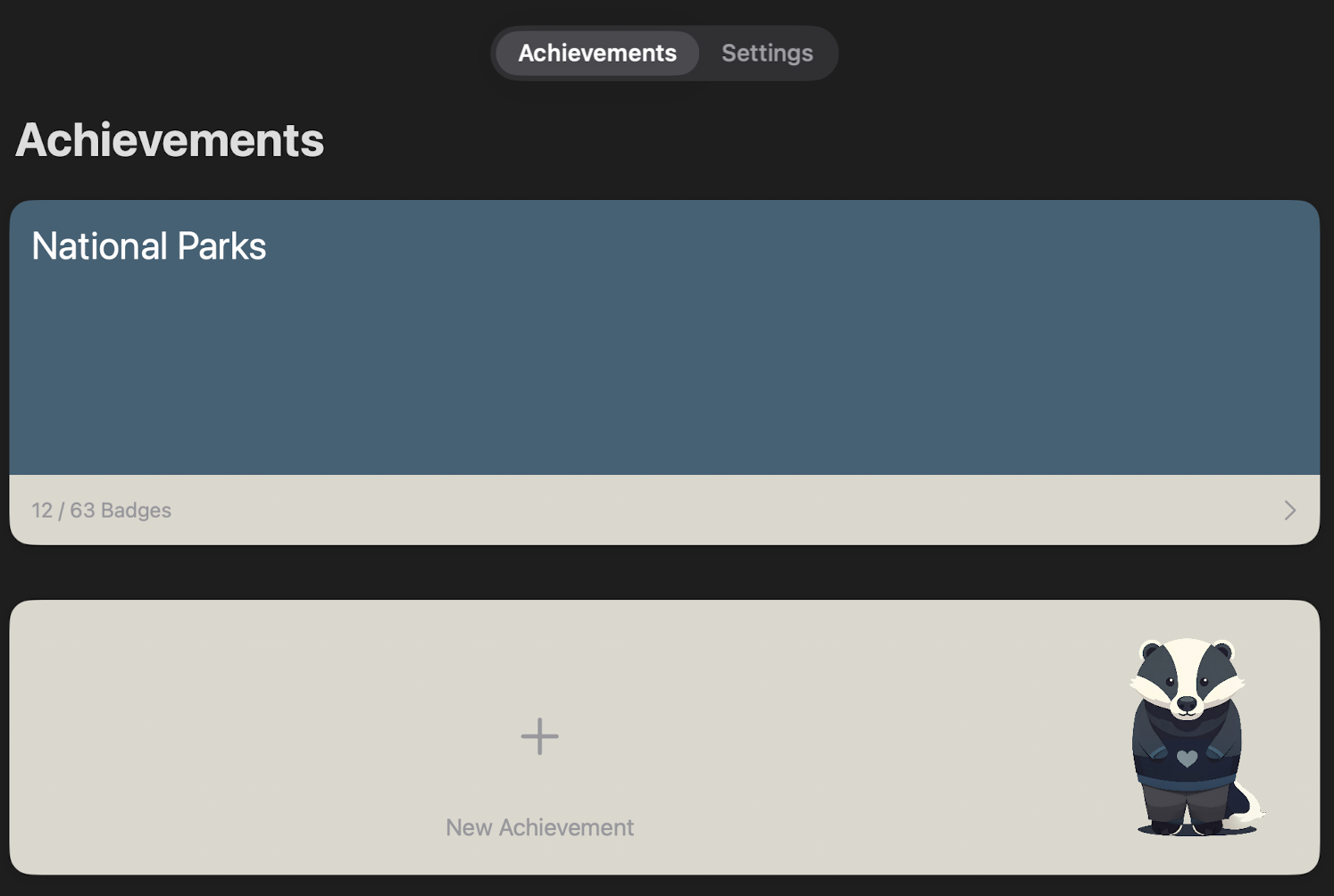
This app has been a project I’ve worked on after hours and during weekends when wanting something creative to dive into. It started from a few very specific ideas: I wanted an application to track planes I’ve flown on, national parks I’ve visited, and theater shows I’ve seen (Not to expose too much of my non-software engineering interests! 😉). But as I thought about it, I realized all these ideas shared a common theme: There are so many todo apps, what I wanted was a to-done app. Some of your achievement lists will get updated often, while others, might only change every few years.
Tag: New App
Introducing Life Badger!
Update: Today I Am has been sunset. I may bring it back to life in the future. The app will continue to work on devices with it already installed.
I’m excited to share that I’ve just released my newest app, Life Badger! 🦡
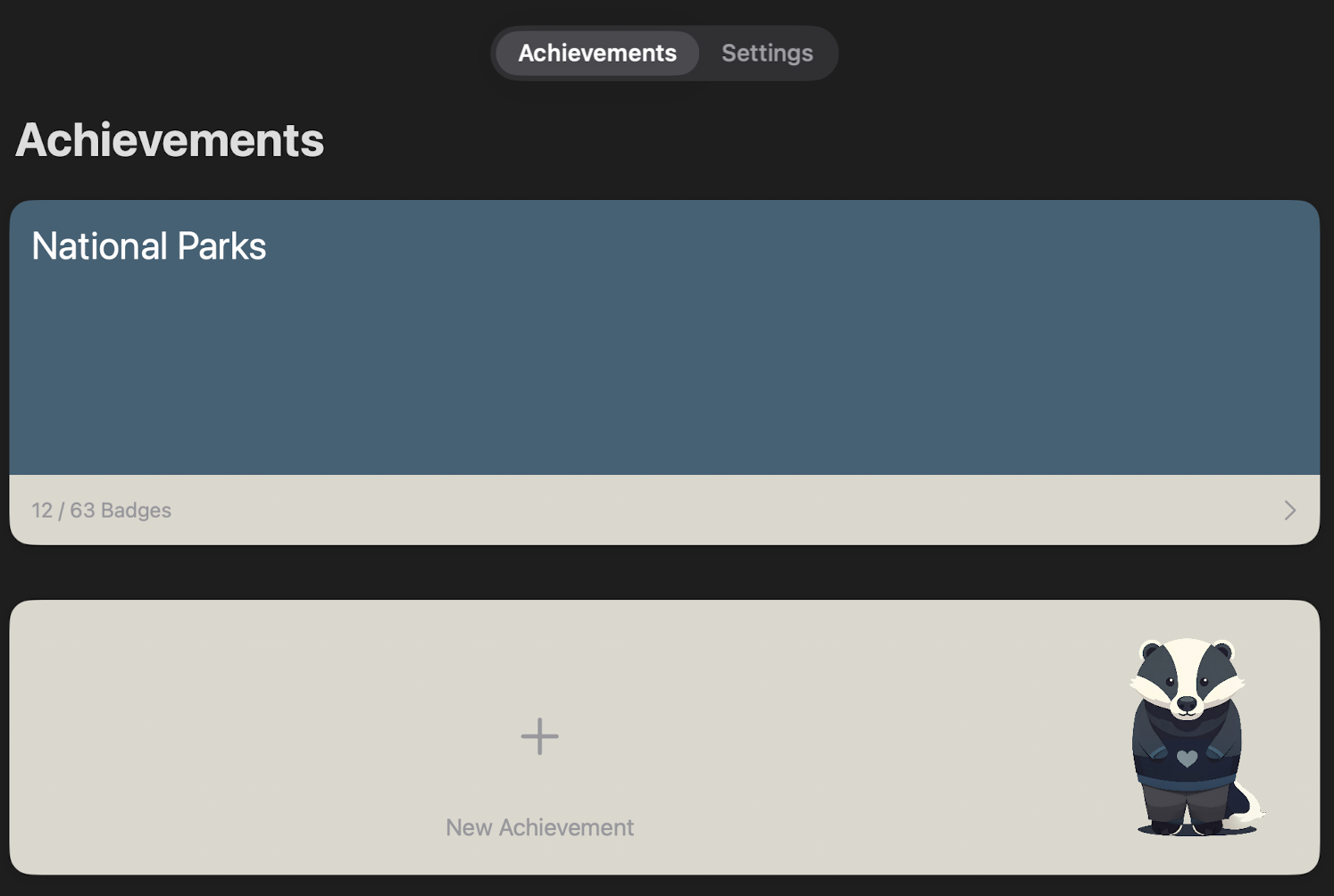
This app has been a project I’ve worked on after hours and during weekends when wanting something creative to dive into. It started from a few very specific ideas: I wanted an application to track planes I’ve flown on, national parks I’ve visited, and theater shows I’ve seen (Not to expose too much of my non-software engineering interests! 😉). But as I thought about it, I realized all these ideas shared a common theme: There are so many todo apps, what I wanted was a to-done app. Some of your achievement lists will get updated often, while others, might only change every few years.